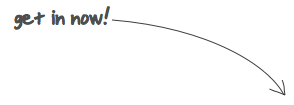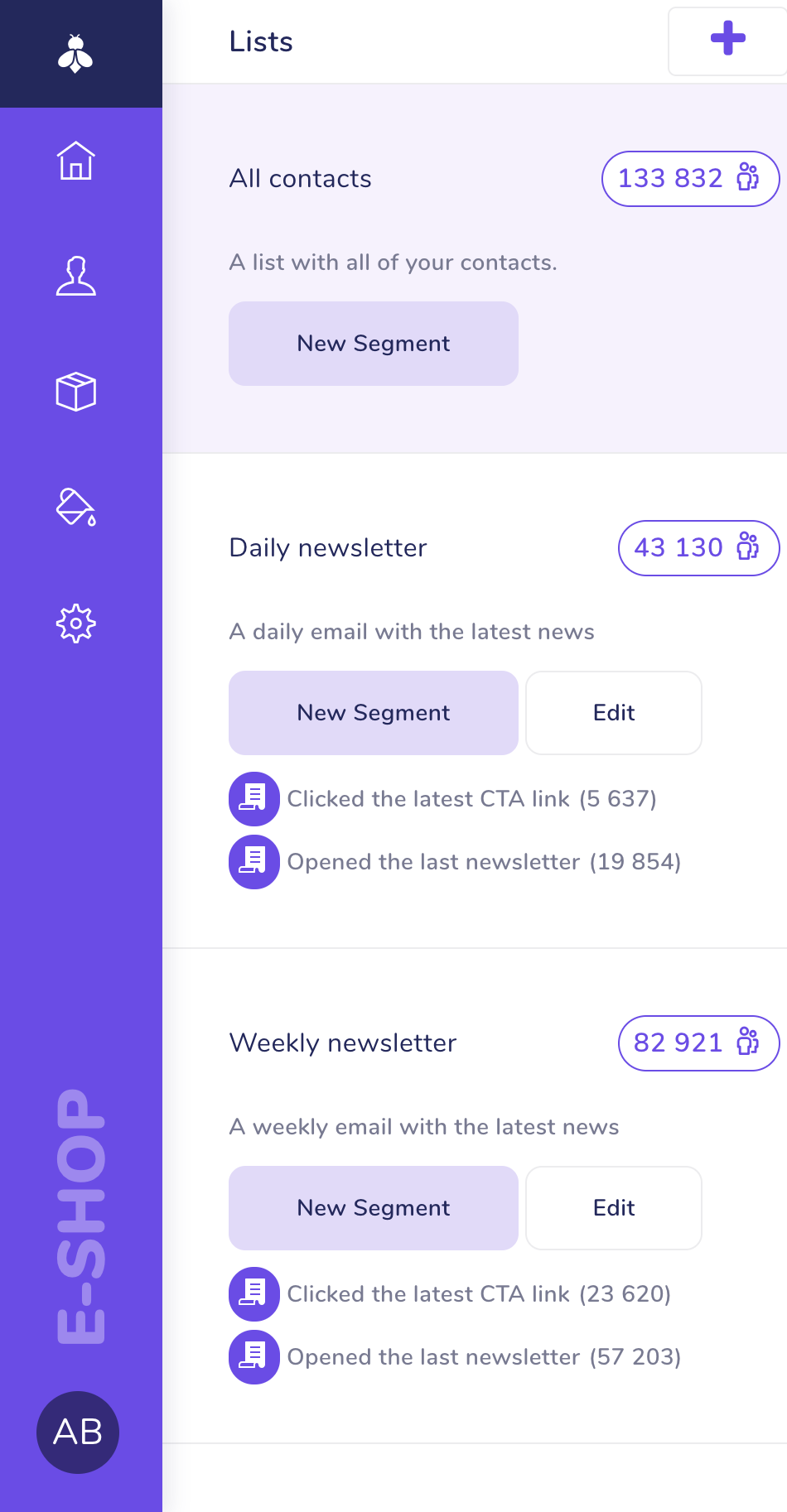Supercharge your VIM into IDE with CTagsPublished on May 9, 2014
CTags generates index file of all your classes, methods and all other identifiers. You can use that index in your editor to jump straight to the methods you’re interested in. In this article, I’ll show you how to use them with Vim and Rails.
Installation
You need to install Exuberant CTags, on OSX just run
$ brew install ctags
or on Ubuntu/Debian
$ sudo apt-get install exuberant-ctags
Generating CTags manually
In your rails project you can generate CTags for you project with
$ ctags -R --languages=ruby --exclude=.git --exclude=log .
But what about generating CTags for our bundled libraries too? Easy task, let’s add bundle paths
$ ctags -R --languages=ruby --exclude=.git --exclude=log . $(bundle list --paths)
Usage
You can jump into the method with
:ta attr_accessor
or using regular expressions like that
:ta /^before_*
- If you position cursor over the method and hit
CTRL+]it will take you into the method. CTRL-Twill take you back from that method.CTRL-IandCTRL-Owill take you In and Out from the method.
:ts [expr] # Lists tags matching expression
:[count]tn # Jumps to the next matching tag
:[count]tp # Jumps to the previous matching tag
:[count]tf # Jumps to the first matching tag
:[count]tl # Jumps to the last matching tag
CtrlP
If you’re using CtrlP, you can use CtrlPTag to browser your tags. You can bind that command to a key and add this line to your .vimrc
nnoremap <leader>. :CtrlPTag<cr>
Getting Advanced
Since we want to DRY this workflow a little, we’ll install Ruby gem to auto-generate those tags for us.
We’ll be using Guard-CTags-Bundler
Install the gem:
$ gem install guard-ctags-bundler
Add it to your Gemfile (inside development group):
group :development do
gem 'guard-ctags-bundler'
end
Now add it to your Guardfile with
$ guard init ctags-bundler
Now you can run guard and it will start watching your files will generate tags and gems.tags files. Since Vim is not looking for gems.tags by default, you’ll need to edit your .vimrc and add set tags+=gems.tags line, then restart Vim.
.gitignore
Since you don’t want to commit those files into the GIT index, add them to .gitignore or I like to add them to my global ~/.gitignore.
$ cat <<EOT >> ~/.gitignore
tags
gems.tags
EOT
Path depends on your configuration git config --global core.excludesfile "~/.gitignore"
Questions?
Vim has very nice build-in help that can be accessed by
:help tags
Bonus: Inspecting Gems
I like to inspect Gems a lot. Just set your $EDITOR variable and then run command bundle open rails to open it in your favourite editor. I recommend you to try Tim Pope’s automatic RubyGems CTags invoker gem-ctags.
Just install the gem
$ gem install gem-ctags
and generate CTags for already installed Gems (needs to be run only first time).
$ gem ctags
Do you manage email campaigns for your business?
We're building a tool to help businesses reach out to their customers more easily. It's called SendingBee and it's going to be awesome.
Who we are
This is the blog of sensible.io, a web consultancy company providing expertise in Ruby and Javascript.
Recent articles
- SSH Tunnel - Local and Remote Port Forwarding Explained With Examples
- Supercharge your VIM into IDE with CTags
- Don't just dump code into your models
- Getting started with Ember App Kit
- 4 Tips for Working with Dates in PostgreSQL
- PostgreSQL Sequences and Array Column Types
- Setting up Redis for Production Environment
- PostgreSQL Basics by Example
- Strong Parameters by Example
- Ember Model - Introduction
Tags
- rails (1)
- ruby (3)
- osx (1)
- vim (1)
- ember (3)
- ember-model (1)
- postgresql (3)
- ruby vim ctags (1)
- unix (1)
- redis (1)
- promises (1)